Follow this link for a video of how to invite people to your events using the calendar app. In the next post of this series we will cover how to include travel time in calendar events so you are never again late to an event.
Customizing Calendar Events by Inviting People
- Open the Calendar app.
- Click on a specific date to add an event, or simply click the + button in the upper right corner to create a new event.
- Add the appropriate title, location, date and time information.
- Scroll down and click "Invitees".
NOTE: If you do not see Invitees, the calendar you have chosen does not support this feature. Most Microsoft Exchange and webmail accounts usually support this feature so try a different calendar if any are available. To use a different calendar, click "Calendar" and select a different calendar from the list of those available.
- To add invitees:
- Click + to select people from your existing Contacts OR
- Type an email address in the box at the top
- Continue adding people until all invitees have been added
- Once all invitees have been added, click "Done" at the top
- The list of invitees is displayed in the Invitees screen.
- Click New Event to go back to the event details.
- The number of invitees is listed in the event details below calendar.
- Click "Add" to add the event to your calendar and send email invitations to the invitees.
- The event is now listed in the calendar.
Once the event has been saved and the invitations emailed, the invitees will receive a notification in their calendar app. In iOS, the invitation appears in the Inbox and the number of invitations is displayed next to "Inbox" inside the calendar app.
To respond to the invite, simply click on Inbox to open event invitations, then click on the appropriate response.
Customizing calendar events does not take much more time than simply creating an event but can help you optimize the events you add. From fully customizing events that repeat to almost any schedule you can imagine, to inviting people to events, to including travel time, these customizations allow more control and personalization. The ability to personalize how you use apps saves time and makes it a more functional fit for everyday usage.
As always, customization is king!




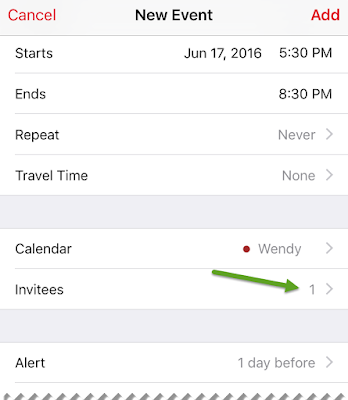



No comments:
Post a Comment